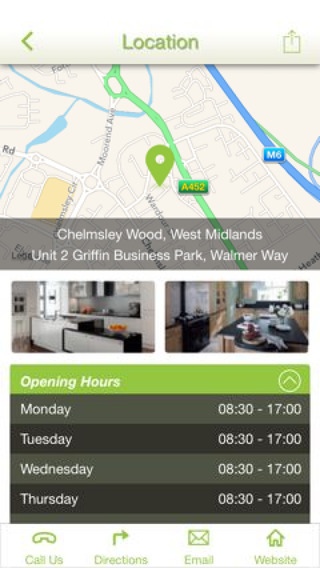Lark & Larks 1.0
Continue to app
Free Version
Publisher Description
Lark and Larks Ltd was established by two brothers in April 2003. The company is a small, friendly, family business with the aim of providing a personal service which is managed by the brothers from start to finish. Their purpose has always been to make good use of their expertise and their knowledge of kitchens and bedrooms, plus their carpentry and joinery skills, for the benefit of their clients. At an arranged, free, on-site survey we visit your home to get an accurate idea of your needs and requirements and give you the opportunity to browse a selection of samples, brochures and swatches so that you can pick the colour and style of units, doors and handles. We also offer a free 3D kitchen and bedroom design service. Following this visit you receive a written, no obligation estimate, free of charge.
Requires iOS 6.0 or later. Compatible with iPhone, iPad, and iPod touch.
About Lark & Larks
Lark & Larks is a free app for iOS published in the Food & Drink list of apps, part of Home & Hobby.
The company that develops Lark & Larks is Paul Blair. The latest version released by its developer is 1.0.
To install Lark & Larks on your iOS device, just click the green Continue To App button above to start the installation process. The app is listed on our website since 2015-01-21 and was downloaded 0 times. We have already checked if the download link is safe, however for your own protection we recommend that you scan the downloaded app with your antivirus. Your antivirus may detect the Lark & Larks as malware if the download link is broken.
How to install Lark & Larks on your iOS device:
- Click on the Continue To App button on our website. This will redirect you to the App Store.
- Once the Lark & Larks is shown in the iTunes listing of your iOS device, you can start its download and installation. Tap on the GET button to the right of the app to start downloading it.
- If you are not logged-in the iOS appstore app, you'll be prompted for your your Apple ID and/or password.
- After Lark & Larks is downloaded, you'll see an INSTALL button to the right. Tap on it to start the actual installation of the iOS app.
- Once installation is finished you can tap on the OPEN button to start it. Its icon will also be added to your device home screen.